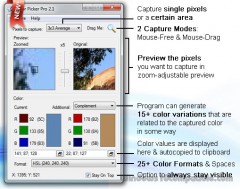Color Picker Pro 2.1.5 Details
Shareware 302 KB
Pick single or multiple pixel colors anywhere on your screen in more than 25 formats! Convert colors from one color space to another easily: RGB, HSB, HSL, CMYK, XYZ, Lab... Automatically generate color variations for the colors you pick: complement, inversion, contrast, brighter, darker, grayscale... Magnify portions of your screen to pick needed pixels right away. Pick colors in 2 ways: by freely moving or clicking and dragging mouse pointer.
Publisher Description
 Pick single or multiple pixel colors anywhere on your screen in more than 25 formats with advanced and feature-rich color picker! The program supports picking colors from even dynamic content like DirectX.
Its built-in color converter lets you convert colors from one color model/space/format to another easily. Color Picker Pro supports: RGB, HSB, HSL, CMYK, CIE XYZ, CIE Lab, CIE Luv, LCH, Yxy, YIQ, YUV, YCbCr, YCC, YPbPr, Hexadecimal, Photoshop, OLE, HTML, VC++, Visual Basic, and many other color formats.
In addition, the program can automatically generate color variations for the colors you pick: complement, inversion, contrast, brighter, darker, grayscale, and many others.
Built-in zoom preview lets you magnify portions of your screen to pick the desired pixels right away. Color Picker Pro also gives you freedom over how you pick colors. Pick colors either by freely moving your mouse, or by first clicking and then dragging your mouse.
Overall, it is advanced and feature-rich screen color grabber.
Pick single or multiple pixel colors anywhere on your screen in more than 25 formats with advanced and feature-rich color picker! The program supports picking colors from even dynamic content like DirectX.
Its built-in color converter lets you convert colors from one color model/space/format to another easily. Color Picker Pro supports: RGB, HSB, HSL, CMYK, CIE XYZ, CIE Lab, CIE Luv, LCH, Yxy, YIQ, YUV, YCbCr, YCC, YPbPr, Hexadecimal, Photoshop, OLE, HTML, VC++, Visual Basic, and many other color formats.
In addition, the program can automatically generate color variations for the colors you pick: complement, inversion, contrast, brighter, darker, grayscale, and many others.
Built-in zoom preview lets you magnify portions of your screen to pick the desired pixels right away. Color Picker Pro also gives you freedom over how you pick colors. Pick colors either by freely moving your mouse, or by first clicking and then dragging your mouse.
Overall, it is advanced and feature-rich screen color grabber.
Download and use it now: Color Picker Pro
Related Programs
Color Picker
Free Color Picker is a nice looking, lightweight yet powerful app that will help you to pick color from anywhere on your desktop. Whether you are developing a website or designing in photoshop Free Color Picker is designed to work...
- Freeware
- 14 Feb 2021
- 1.75 MB
3D Color Picker
Color comes in 3 dimensions, red, green, and blue. Hence, color is best visualized in 3d. It allows for a common sense visualization throughout the spectrum. By plotting in 3 dimensions the software allows ready access to any portion of...
- Freeware
- 03 Nov 2015
- 11.63 MB
Free Color Picker
Free Color Picker is a program that lets you capture the color of any pixel displayed on the screen. To capture a color, just move the cursor to the desired position and press the F4 key. The color below the...
- Freeware
- 28 Aug 2019
- 1.6 MB
Jedi Color Picker
Jedi Color Picker is an intelligent assistant for working with colors not just for webdesign. Customizable eye dropper along with several input-output formats in a compact, clean and intuitive package. Eye dropper - customizable on the fly using the mouse...
- Freeware
- 20 Jul 2015
- 2.49 MB
Color Tools
Color Tools is specially designed to give users easier and better color processing experience. Being available in a system tray, the program will always be at hand and can be run easily in just a few clicks to provide access...
- Shareware
- 20 Jul 2015
- 1.19 MB